Household items can be hotbeds for germs, but some of the most contaminated items might surprise you. To identify the germiest offenders, Vivint conducted three-gram stain and culture swab tests across home security systems and compared the results to common household objects. Vivint is a leading smart-home company that offers affordable, high-tech smart-home security products. From doorbell cameras to security systems, we can help fortify any home — but what about protecting yourself from germs?
Keep reading to find out how germy home security systems are and how to clean them for a safer and healthier home.

Key takeaways
- Smart thermostats are the germiest components of a smart home security system, with 32.5 million CFUs.
- A smart remote has 12 times the bacteria of a toothbrush holder.
- A smart thermostat has three times the bacteria of a kitchen sink.
Incognito intruders
Knowing what’s growing in your home is as important as understanding how those germs affect you. We’ve outlined what bacteria is likely living on your security devices and what it could mean for your health.

First, let’s go over the types of organisms we measured on the home surfaces we studied. Some gram-positive bacteria are helpful (including rod-shaped ones), but others can cause infection if left unchecked (such as the round “cocci” variety). Gram-negative bacteria can cause infections in humans that are hard to treat due to their antibiotic resistance. Lastly, bacillus is a family of bacteria commonly found in soil, but it can also cause food to spoil as well as some diseases.
Colony-forming units (CFUs) measure the number of these living microorganisms on a given surface. We analyzed how many CFUs of each type of germ had amassed on a number of home security components. Smart thermostats and remotes had the highest contamination levels (32.5 and 30 million CFUs, respectively), so these frequently handled items should get sanitized regularly.
We saw a drastic drop in the number of harmful bacteria when we swabbed the master control panels, which topped out at about 7 million CFUs. Smart doorbells came back with just 130,000 CFUs, most of which were bacillus. As expected, security cameras had the least amount of germs at just 390 CFUs. These objects are often out of reach and touched far less often than the panel that controls them.
Contamination comparison
High-touch surfaces like kitchen sinks, bathroom faucets, and toilet handles are often considered very germy. We compared the results of our security system bacterial analysis to everyday household items to give you a better picture of how dirty your tech can get.
We found many standard home security system components to be far more contaminated than the average germ-laden household object. The smart remote, with 30 million CFUs, was 12 times germier than a toothbrush holder. Likewise, the smart thermostat had three times as many CFUs as a kitchen sink — one of the most bacteria-infested areas in a home. Even your pet’s food bowl might be cleaner than parts of your security system; the master control panel we swabbed had five times more germs on it than a used pet bowl.
Think your bathroom surfaces are cleaner than your home security system? Think again. Even though the average bathroom faucet handle gets touched more often than most smart doorbells, the doorbell we tested was seven times germier than the faucet. Now, about your toilet: it turns out your security camera might be four times dirtier than your toilet handle. If that doesn’t make you want to disinfect your security system, nothing will.
How to keep your home security system clean
Now that you know just how dirty your home security components are, we’ll tell you how to keep them clean. Let’s start with the dirtiest item: your smart thermostat. Follow its operation instructions to lock the screen so you don’t accidentally change the settings while cleaning it. Spray a microfiber cloth with water or glass cleaner and wipe the touchscreen to remove dirt and grime. Avoid harsh or abrasive cleaners, and never spray anything directly onto the screen. Use this method to clean other components that have a touch screen.
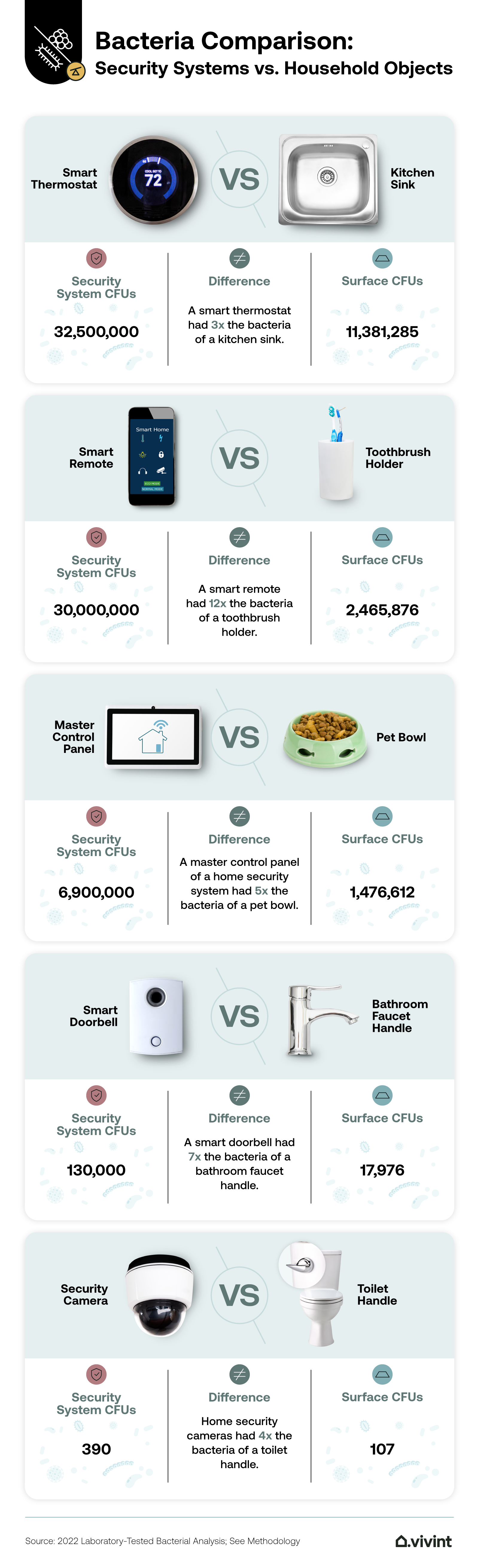
To sanitize your smart remote, begin by removing the batteries if there are any. If it uses a touch screen instead of buttons, follow the instructions above. Otherwise, wipe it down with rubbing alcohol, a soap solution, or disinfecting wipes. Use a cotton swab to clean small areas such as the battery cavity and a toothpick to remove debris trapped in crevices like those between the buttons. Lastly, make sure to dry the remote thoroughly before replacing the batteries.
To clean a security or doorbell camera, start by powering it down, unplugging it, and removing the batteries if there are any. Use an air duster to remove debris from the lens and any hard-to-reach places. Next, wet a microfiber cloth with lens cleaning solution and wipe the lens. You can disinfect some parts with rubbing alcohol, a soap solution, or disinfecting wipes, but never use harsh cleaners like these on or near the camera lens.
As for how often to clean these items, we recommend cleaning most of them at least once a week to keep dangerous microorganisms to a minimum. You should only need to clean security cameras a few times a year, especially if they’re in a location that’s protected from the outdoors. Outdoor cameras are more prone to lens scratches and debris and might require more frequent maintenance.
Clean security
Swabbing home security systems and common household objects had surprising results. Many household items thought to be some of the filthiest actually had fewer CFUs of bacteria on them than their home security counterparts did. But not to worry; as we outlined in our cleaning guide, it’s easy to remove these microscopic offenders. With proper maintenance, your system will do its job of protecting you and your family from intruders, large and small.


