Have a $1,000 moment?
Whether it’s popping the question, scaring away a burglar, or catching a moose on your front porch,
we want to see it.
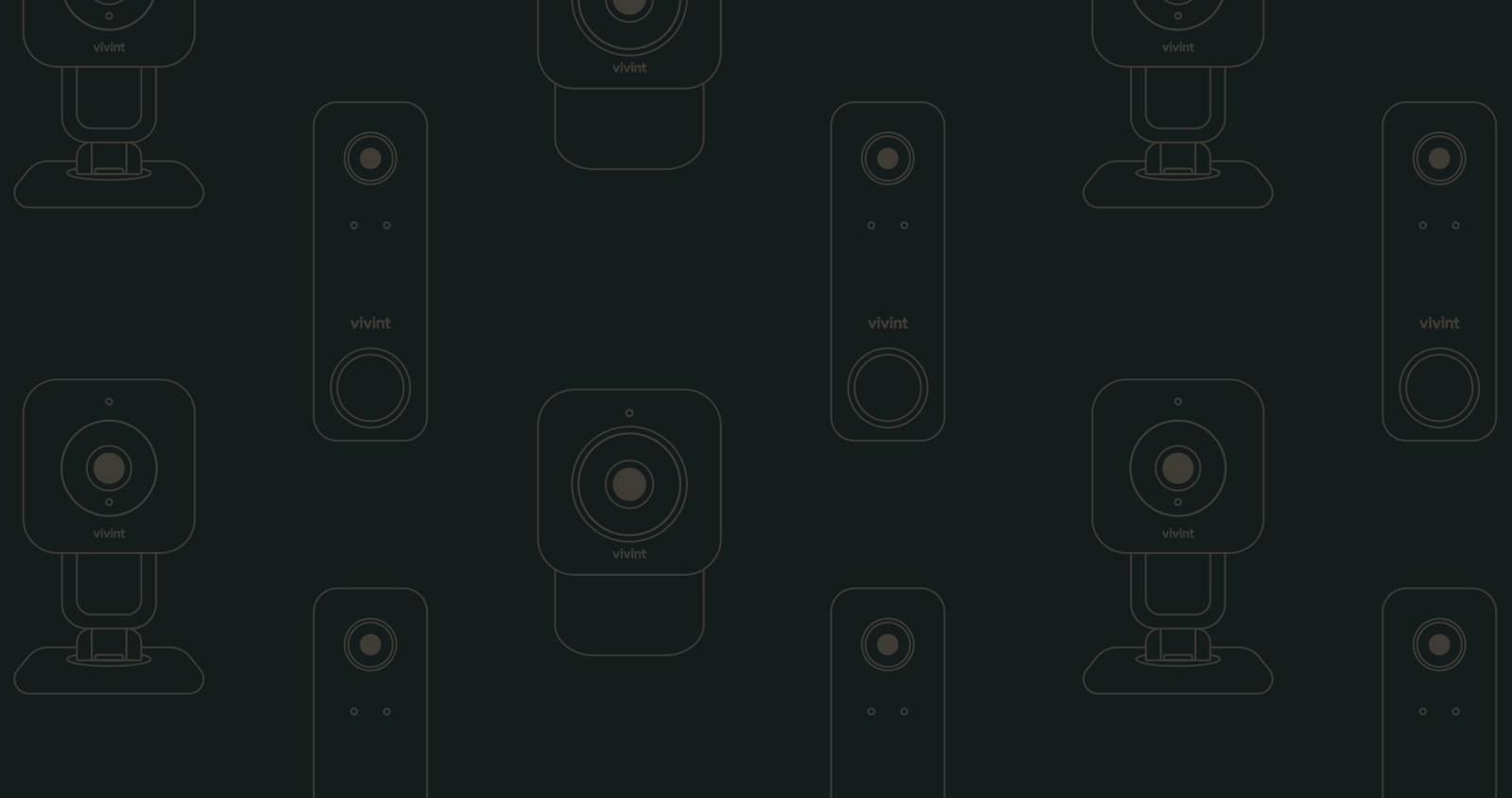
Some say a picture is worth a 1,000 words.
We say a video is worth a $1,000 in Vivint credit.
Use the form below to submit your favorite clips—simply provide the requested information and attach your security camera video file. You might see it featured on vivint.com and our social media channels.
We can get you everything you need to know. So you can have a safer home.
And the chance to win $1,000 in Vivint credit.
*Offer Details
Qualifying system purchase requires minimum $599.99 expenditure on equipment after all discounts have been applied, professional installation, and execution of Vivint monitoring services agreement. Click here for monthly service plan prices. DIY system purchases and reactivations of previously-installed systems not eligible for offer. Offer not available in all states or provinces. Equipment purchase may be financed separately subject to an agreement with one of Vivint's third-party financing partners. Monthly $1.48 cellular network maintenance fee applies. Taxes and local permit fees may apply.
Third-Party Financing Options Available
Financing eligibility and terms subject to credit approval by one of Vivint's third-party financing partners. Qualified customers may finance equipment purchase at 0% APR for up to 60 months. Month-to-month service agreement available when equipment is purchased upfront.
Vivint Systems & Services
System supports up to six cameras subject to sufficient WiFi speeds. Without a Vivint services plan, product and system functionality is limited (including loss of remote connectivity). Speak to a Vivint representative at the phone number in this offer for complete equipment, services, and package details, including pricing and financing details. Products and services in Louisiana provided by Vivint Louisiana Commercial Certificate #58280. See Vivint license numbers here.