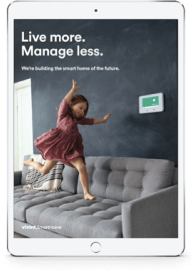Google Home works with the Nest Learning Thermostat and Nest Thermostat E to provide convenient temperature control in your home with the sound of your voice.
Connect Google Home with a Nest thermostat to adjust the temperature in your home with simple voice commands.
Get comfortable without having to get up
Imagine this: it's the middle of the summer, you're baking a birthday cake in your kitchen, and it's getting uncomfortably hot. With Google Home—or other Google Assistant enabled devices—you can just say, "Hey Google, make it cooler!" And voila. Your Nest thermostat will adjust to a cooler temperature without you having to leave the room to manually adjust it.
Google Assistant is a voice-controlled assistant that powers the actions Google Home can perform for you. Whenever you say "Hey, Google," Google Assistant comes to life, ready to listen and respond to your voice command.
Nest Thermostat voice commands
Nest thermostats can be controlled by a number of voice commands, each starting with the phrase, “Hey Google.”
Learn the current temperature in the home.
"Hey Google, what’s the temperature inside?"
"Hey Google, what’s the temperature set to?"
Does it seem too hot or cold in your house? Just ask Google Assistant what the temperature is inside, and adjust it accordingly.

Make it warmer or cooler.
“Hey Google, make it cooler.”
“Hey Google, make it warmer.”
You don’t have to keep track of the specific temperature to get comfortable. Simply tell Google Assistant to make it warmer or cooler.
Raise or lower the temperature.
"Hey Google, raise the temperature two degrees."
"Hey Google, lower the temperature three degrees."
If you know your temperature sweet spot, you can ask Google Assistant to adjust Nest by a certain number of degrees.
Set the exact temperature.
"Hey Google, set the temperature to 72 degrees."
You can ask Google Assistant to set your thermostat to specific temperatures.